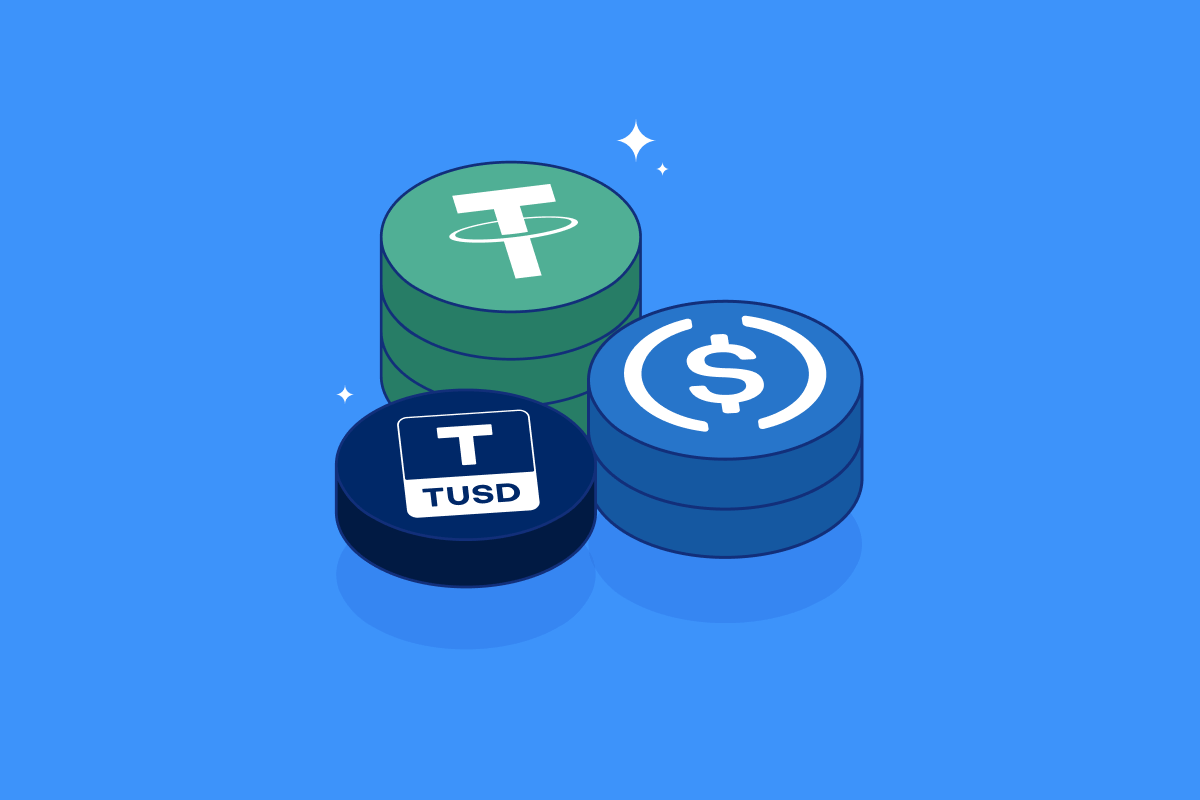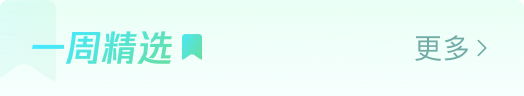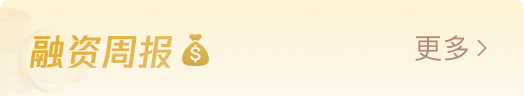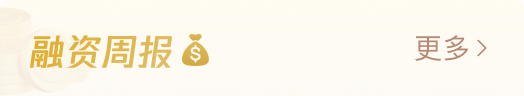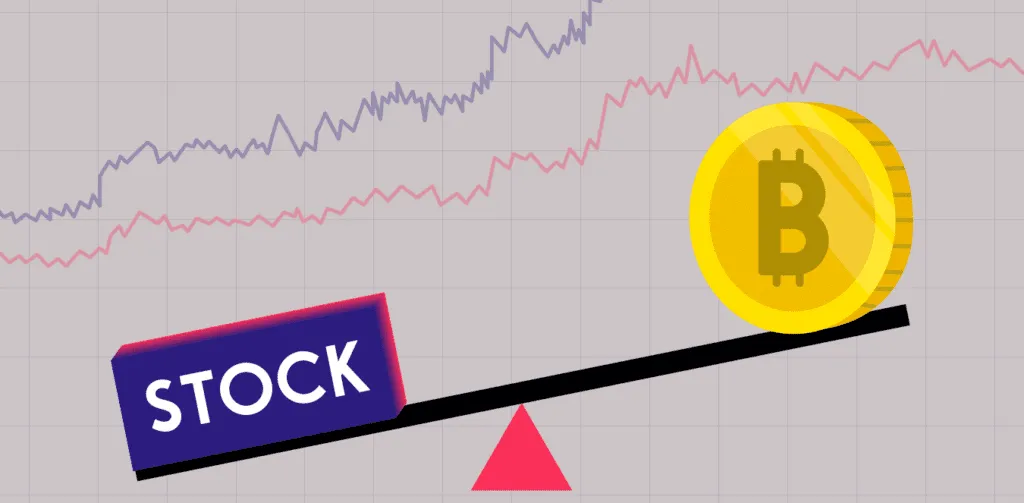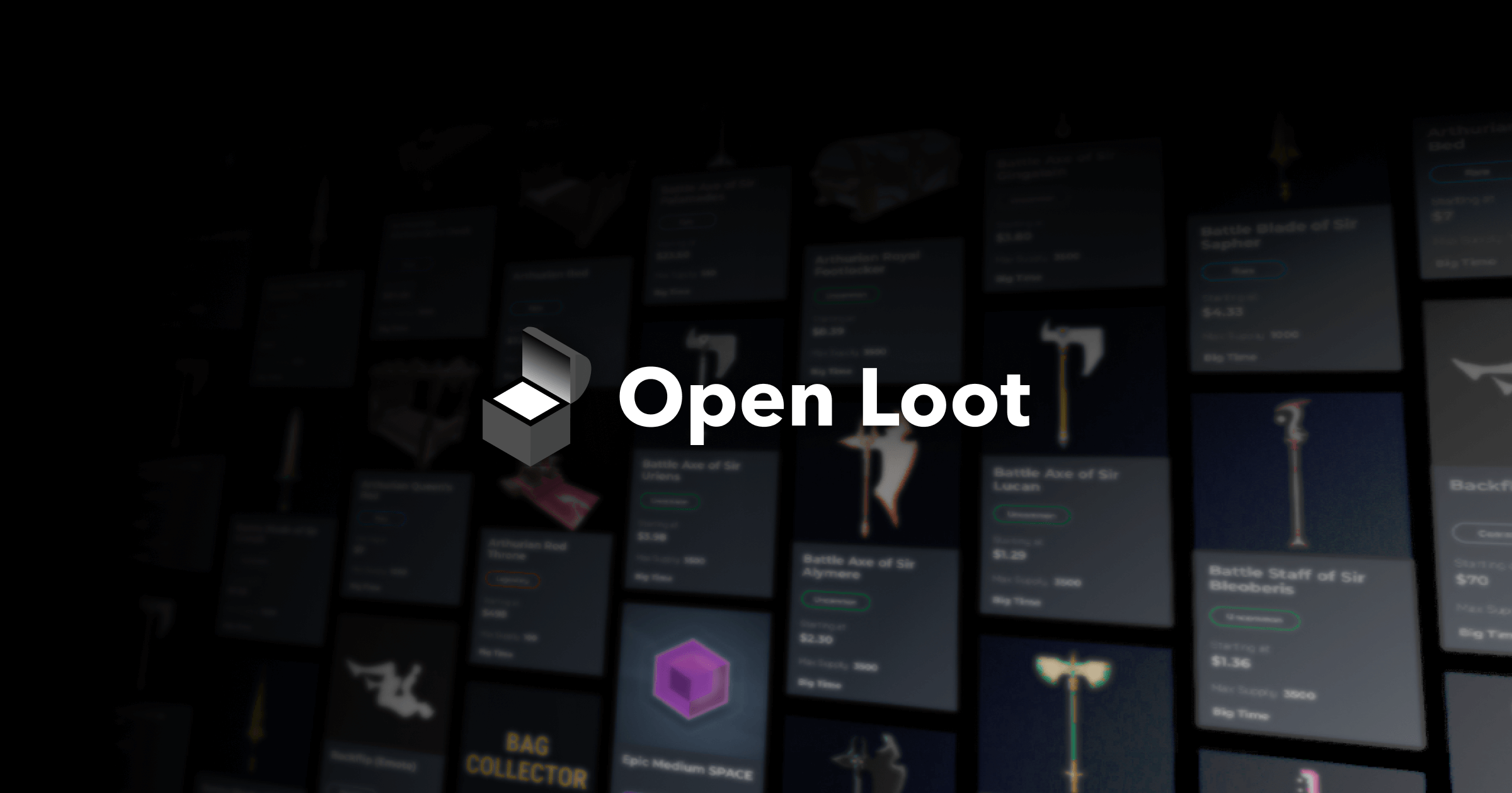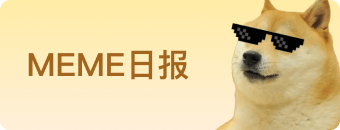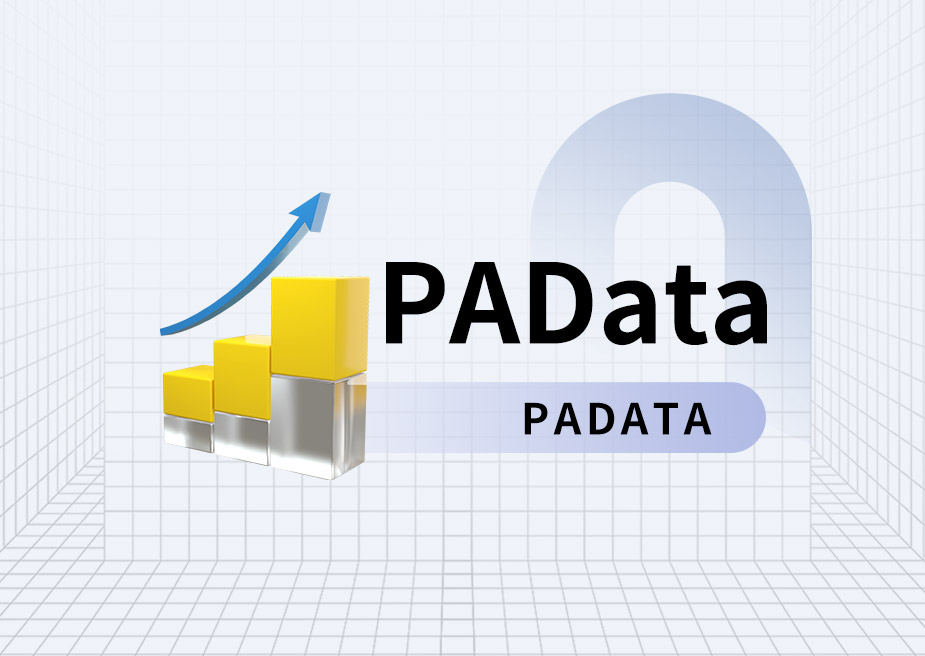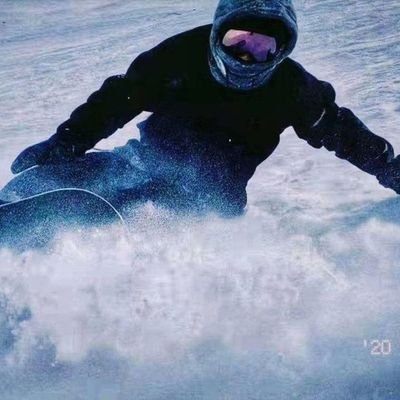-
 PA一线 · 2 小時前
芝加哥選擇權交易所將於12月2日推出首個與現貨比特幣相關的現金結算選擇權產品
PA一线 · 2 小時前
芝加哥選擇權交易所將於12月2日推出首個與現貨比特幣相關的現金結算選擇權產品芝加哥選擇權交易所將於12月2日星期一開始推出首個與現貨比特幣相關的現金結算選擇權產品。
-
 PA一线 · 4 小時前
Sui與富蘭克林鄧普頓數位資產建立策略合作夥伴關係
PA一线 · 4 小時前
Sui與富蘭克林鄧普頓數位資產建立策略合作夥伴關係Sui与富兰克林邓普顿数字资产公司建立了战略合作伙伴关系,专注于支持Sui生态系统建设者并利用Sui区块链协议部署新技术。
-
 SevenX Ventures · 4 小時前
穩定幣賽道觀察:一個數兆美元的市場是如何形成的?
SevenX Ventures · 4 小時前
穩定幣賽道觀察:一個數兆美元的市場是如何形成的?加密市场在稳定币竞争中并不是关键,分配和真实采用才至关重要。稳定币采用主要体现在三个领域:加密原生、完全银行化和未银行化的世界。
-
 PA一线 · 5 小時前
CryptoQuant:以太坊期貨未平倉合約創下200多億美元的歷史新高
PA一线 · 5 小時前
CryptoQuant:以太坊期貨未平倉合約創下200多億美元的歷史新高以太坊的衍生品市场可能正在发出看涨信号,因为周五期货未平仓合约激增逾12%,达到创纪录的208亿美元。根据CryptoQuant的一份报告,过去一周内,以太坊OI加权期货资金费率多次飙升,创下新的历史正高,这表明看涨交易者占据主导地位。”CryptoQuant报告补充道,根据Coinglass的数据,当前资金费率为0.0374%,这表明市场情绪短期内看好价格上涨。
 Odaily星球日报 · 6 小時前
啊,什麼? AI偷了我的錢包?
Odaily星球日报 · 6 小時前
啊,什麼? AI偷了我的錢包?当训练资料被污染,AI 的话还能信吗?
-
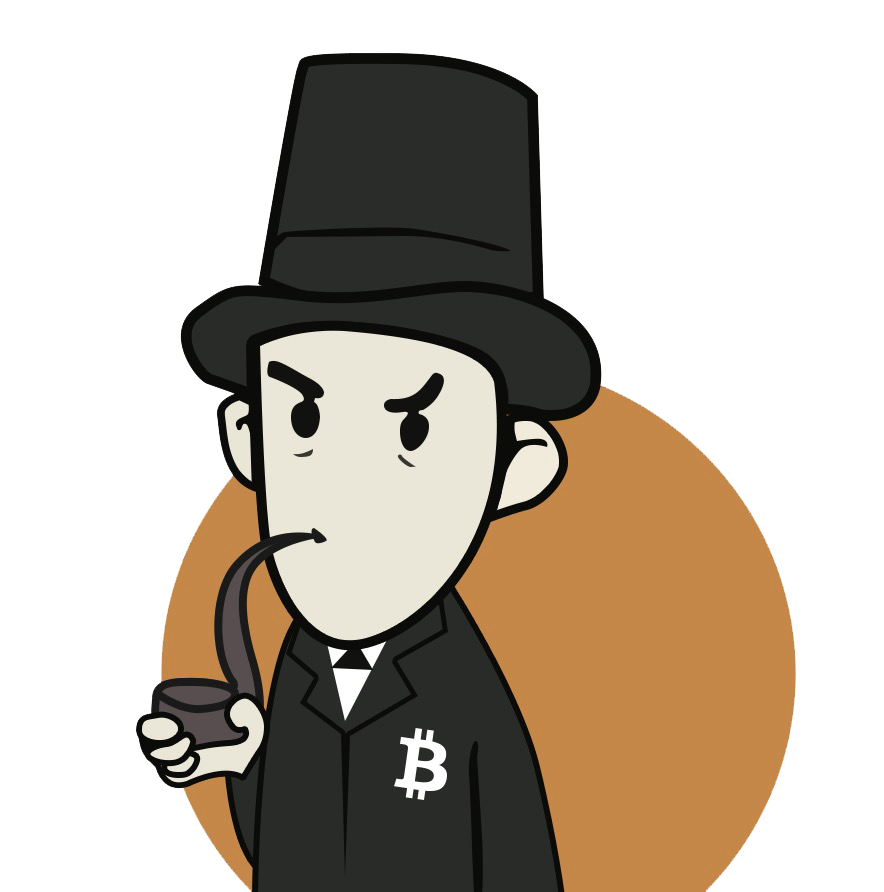 链研社 · 7 小時前
從微策略、CoinBase和MARA加密股三巨頭出發,淺析加密產業市值天花板
链研社 · 7 小時前
從微策略、CoinBase和MARA加密股三巨頭出發,淺析加密產業市值天花板目前,加密货币行业中只有Coinbase和MicroStrategy(微策略)两家公司的市值曾经达到过千亿美元。这可能意味着加密行业的市值天花板已经显现。参考美股辉瑞市值为1400亿美元,季度利润为40亿美元,这是我认为就算微策略最后疯涨所能到达的极限高度。
-
 PA一线 · 7 小時前
英國將於2025年初公佈加密貨幣和穩定幣監管規則
PA一线 · 7 小時前
英國將於2025年初公佈加密貨幣和穩定幣監管規則英国一位高级部长表示,英国政府将于明年初起草一个监管框架来监督加密货币行业,以跟上美国和欧洲在该行业的发展步伐。英国财政部经济大臣Tulip Siddiq周四在伦敦举行的一次会议上表示,稳定币和质押服务规则将成为加密资产单一总体制度的一部分。此前预计这两个领域的立法将在今年夏天由上届保守党政府通过,但大选干扰了立法进程。
-
 PA日报 · 7 小時前
PA日報| 美SEC主席Gary Gensler將於2025年1月20日卸任;四家機構提交的Solana ETF申請最終批准截止日期為明年8月初
PA日报 · 7 小時前
PA日報| 美SEC主席Gary Gensler將於2025年1月20日卸任;四家機構提交的Solana ETF申請最終批准截止日期為明年8月初美国法院判决:SEC的“经纪商规则”超越法定权限被撤销;特朗普媒体或计划推出加密支付服务“TruthFi”;MicroStrategy完成30亿美元可转换债券发行,计划继续增持比特币。
-
 PA一线 · 7 小時前
幣安揭露其合規員工數量年增34%,表示產業已進入新的成熟階段
PA一线 · 7 小時前
幣安揭露其合規員工數量年增34%,表示產業已進入新的成熟階段加密交易所币安表示,随着其合规部门的不断快速建设,预计到今年年底将拥有645名全职合规员工,较去年11月增加34%。根据币安于周五发表的新闻稿,包括承包商在内,该加密货币交易所已有超过1000名员工专注于合规工作。
-
 金色财经 · 8 小時前
Galaxy解讀比特幣L2賽道現況:有哪些解決方案?它們的市場佔有率如何?
金色财经 · 8 小時前
Galaxy解讀比特幣L2賽道現況:有哪些解決方案?它們的市場佔有率如何?在今天的 75 个比特币 L2 中,只有 3-5 个参与者最终可能会占据市场的最大份额。’
- 加密貨幣流通市值(7天)$3,410,842,610,168Market Cap恐懼貪婪指數(近30天)
 Nancy · 8 小時前
MicroStrategy股價遭看空,比特幣持股超326億美元,槓桿遊戲能否持續?
Nancy · 8 小時前
MicroStrategy股價遭看空,比特幣持股超326億美元,槓桿遊戲能否持續?MicroStrategy借助比特币的超强收益实现资本增值的同时,其股价的高度溢价也引起市场担忧,知名空头机构香橼更是公开表态做空。MicroStrategy的杠杆游戏能否持续上演?
-
 PA一线 · 8 小時前
數位資產ETP的管理總資產達1,500億美元,創歷史新高
PA一线 · 8 小時前
數位資產ETP的管理總資產達1,500億美元,創歷史新高CoinShares研究主管James Butterfill在X平台发文表示,数字资产ETP的管理总资产首次达到1500亿美元,这主要得益于比特币价格上涨。
-
 深潮TechFlow · 9 小時前
一文帶你走近AI代理賽道生態之戰:Luna vs Eliza誰將引領新革命?
深潮TechFlow · 9 小時前
一文帶你走近AI代理賽道生態之戰:Luna vs Eliza誰將引領新革命?Virtuals 和 ai16z 能否巩固他们的地位?
-
 PA一线 · 9 小時前
Zircuit的ZRC代幣將於11月25日解除轉帳限制
PA一线 · 9 小時前
Zircuit的ZRC代幣將於11月25日解除轉帳限制Zircuit 宣布其原生代幣$ZRC 將於2024 年11 月25 日正式開放交易,同時透露將在下週發布重大產品。目前Zircuit 已有34.2萬個鏈上錢包用戶。
-
 bitsCrunch 研究 · 9 小時前
Web3加密安全資料報告:牛市需謹慎,小心收益被釣魚
bitsCrunch 研究 · 9 小時前
Web3加密安全資料報告:牛市需謹慎,小心收益被釣魚回顾历史数据,牛市时 Web3 领域的诈骗和钓鱼活动层出不穷,总损失超过 3.5 亿美元。
-
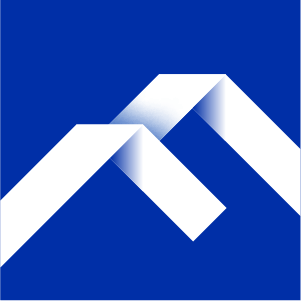 Foresight News · 10 小時前
SOL價格創歷史新高,本輪多頭高點在哪裡?
Foresight News · 10 小時前
SOL價格創歷史新高,本輪多頭高點在哪裡?Solana 活跃钱包地址数,从 5 月份的 100 万飙涨至如今的 880 万。
-
 Zen · 10 小時前
上線後最高漲幅近140%,詳解Big Time團隊打造的遊戲平台Open Loot
Zen · 10 小時前
上線後最高漲幅近140%,詳解Big Time團隊打造的遊戲平台Open LootOpen Loot 是一个Web3 游戏分发平台和市场,致力向中核至硬核游戏提供基础设施支持,解决区块链游戏中的常见痛点,如可用性、可扩展性和合规性等问题。
-
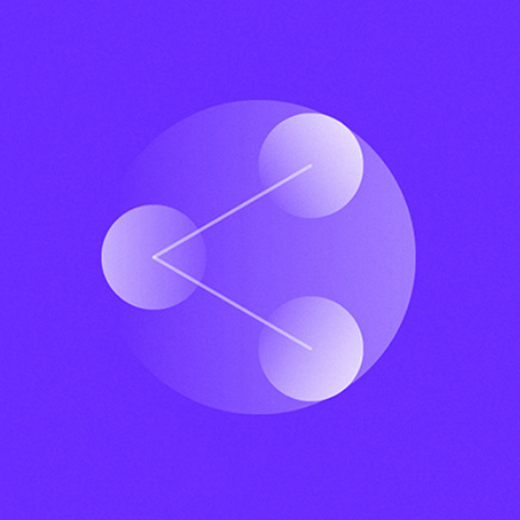 项目动态 · 11 小時前
去中心化遊戲平台KGeN獲Aptos Labs領投的千萬美元融資,重構20億遊戲玩家的數據權益版圖
项目动态 · 11 小時前
去中心化遊戲平台KGeN獲Aptos Labs領投的千萬美元融資,重構20億遊戲玩家的數據權益版圖Aptos Labs領投1000萬美元融資,協助KGeN實現玩家控制的經濟和數據主權願景。
-
 链上观 · 11 小時前
盤點10大熱門敘事:比特幣10萬美金後,誰會先爆發?
链上观 · 11 小時前
盤點10大熱門敘事:比特幣10萬美金後,誰會先爆發?比特币破$10万关口后,市场复苏Pump推动下,盘点随时可能爆发的10大热门叙事。
-
 PA一线 · 11 小時前
某持有近40萬枚ETH的巨鯨已套現約2.24億美元
PA一线 · 11 小時前
某持有近40萬枚ETH的巨鯨已套現約2.24億美元沉寂8年后,该账户于今年11月7日首次重新活跃,目前已出售73,356枚ETH,套现约2.24亿美元,剩余32.55万枚ETH(当前价值约11亿美元)。
更多內容 Nov . 23
Nov.23