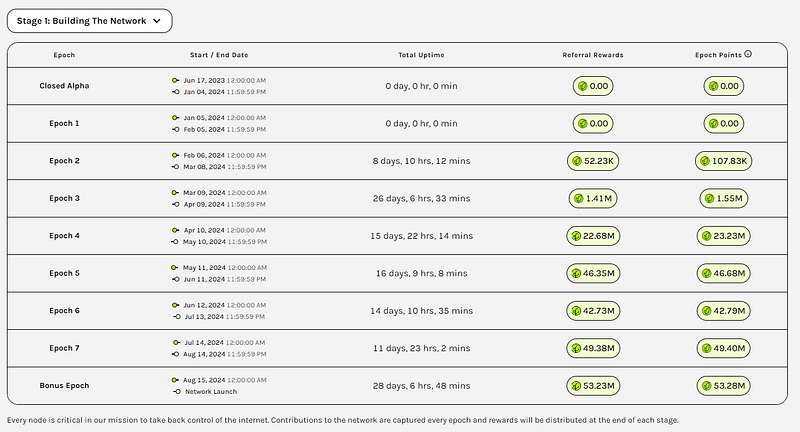
The above picture shows the mining effect of a single Windows device in the first phase of grass. When sold at a price of about 2u per unit, it has achieved a profit of 100,000. The key is that the registration link invitation code used is exclusive to early users, and registered users (including small accounts) through the invitation link can achieve a doubling effect of mining.
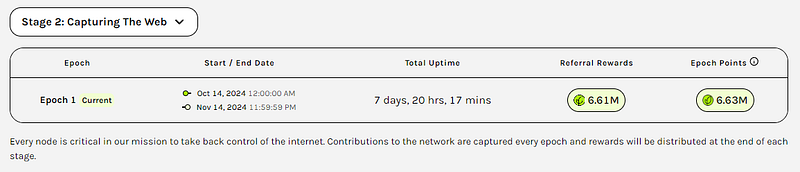
Currently, the Depin track is very hot. Zero-cost Depin can generate sleep income without wasting CPU and GPU health. The second phase has just begun!
GRASS is a network of over 2 million users who earn rewards by sharing their unused internet bandwidth with the GRASS network. GRASS provides a new way to utilize network resources for mining. Below is a simplified guide to help you easily get started with mining on GRASS.
Step 1: Register a Grass account
First, visit the Grass official website to register an account. If you encounter a "failed" prompt during the registration process, you can usually solve it by simply refreshing the page.
Early registration invitation code (mining bonus 1.25x): vrss287feeuXFWc
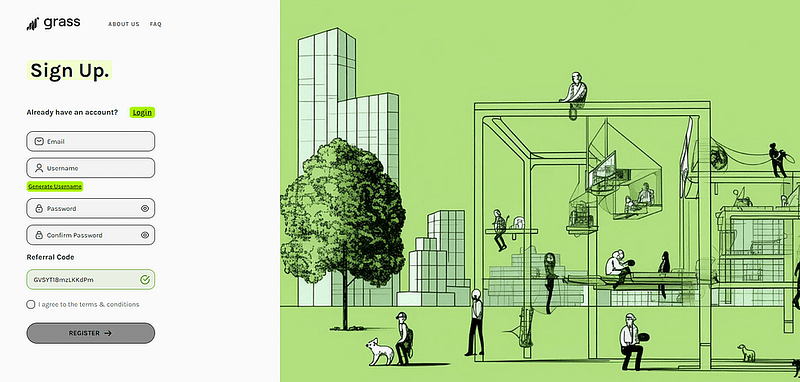
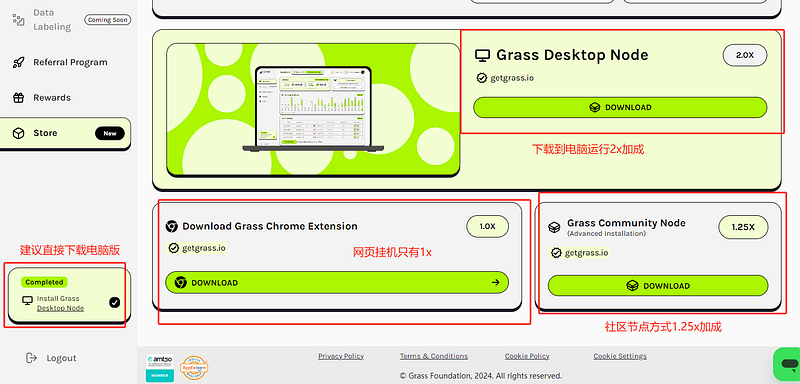
Choose from two methods: web page hang up or PC client run, 1x bonus, 2x bonus respectively
1. Web page method: Find and click "Connect" on the Grass website, which will guide you to download a Google Chrome plug-in designed specifically for Grass.
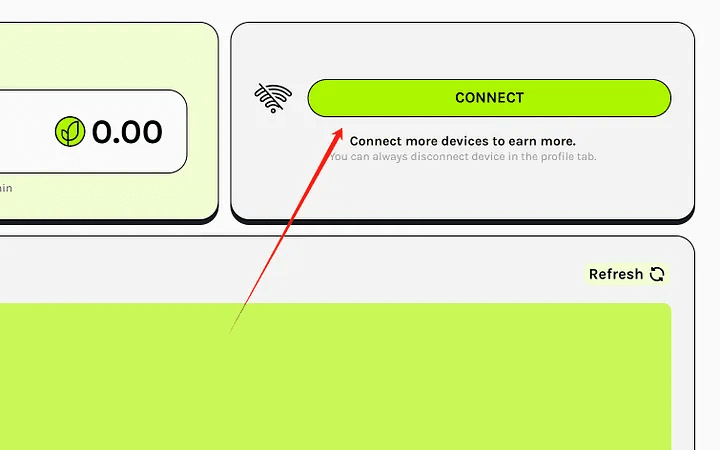
Plugin Installation
Follow the instructions on the page to complete the installation of the Google plugin. This plugin is key to connecting to the Grass network.
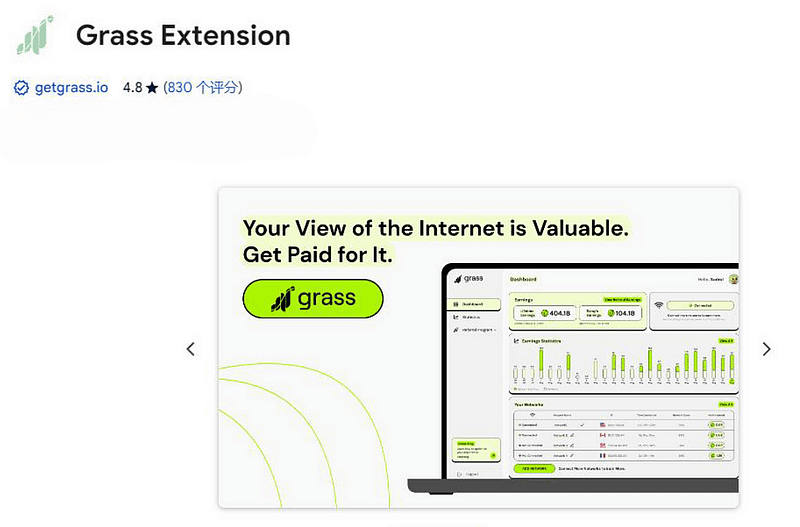
Configuration and Login
After installing the plugin, log in with your Grass account. If you are using a VPN, you need to disconnect at this time and make sure the plugin interface turns green, indicating a good connection.
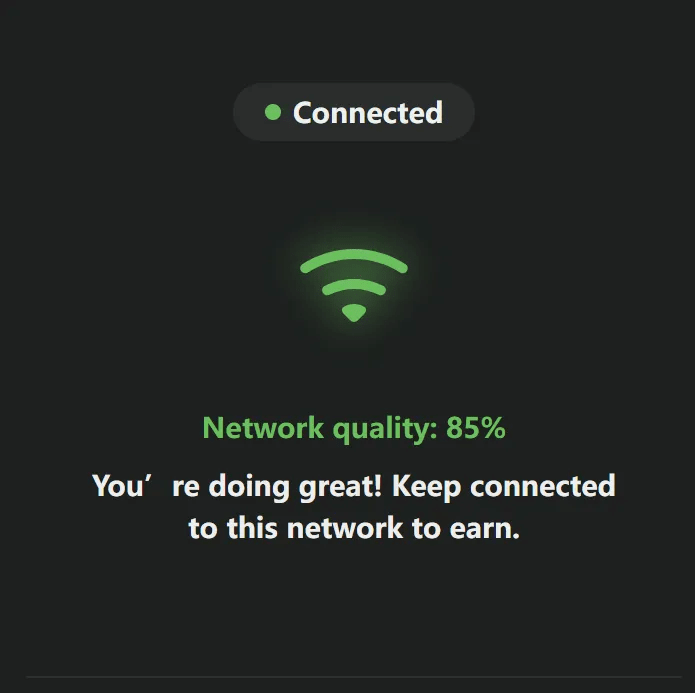
Verify the connection
Go back to the Grass official website and refresh the page. The "Connected" logo should be displayed in the upper right corner of the page, which means you have successfully connected to the Grass network.
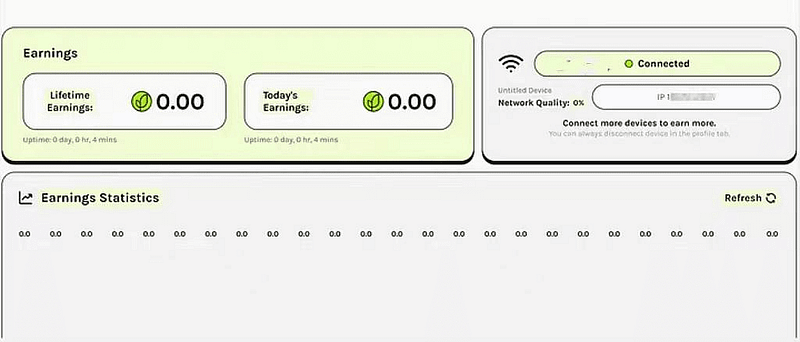
Start mining
After completing the above steps, close the browser for about half an hour. When you open the browser again, you should see a prompt showing that mining has started.
2. Brain client operation mode:
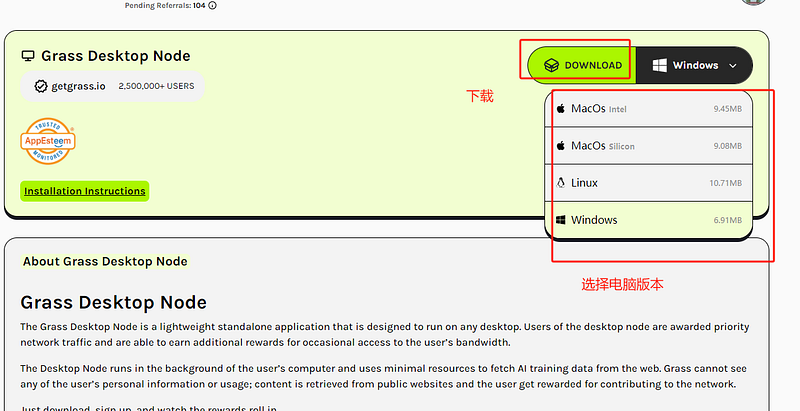
After downloading, just click Next to complete.
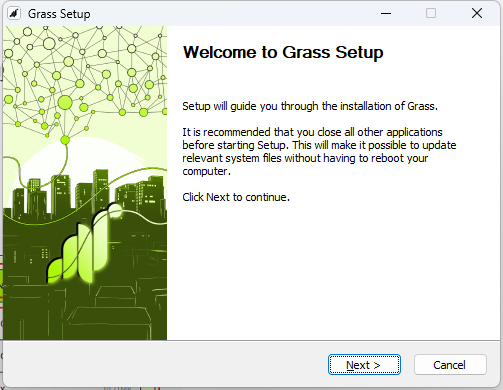
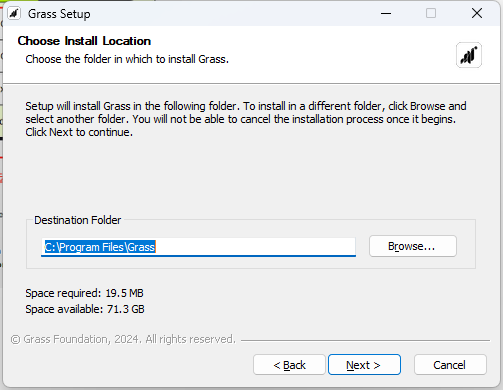
Common problems and solutions:
1. As long as Grass is logged in and the connection status is Connected , this idle point earning function will start running
2. If it is the first connection, it will be slow, and it will be connected in about 3 minutes. If the normal connection fails, it will automatically retry without human intervention.
3. If the network quality is always 0%, there will be no benefit (change the ladder position)










