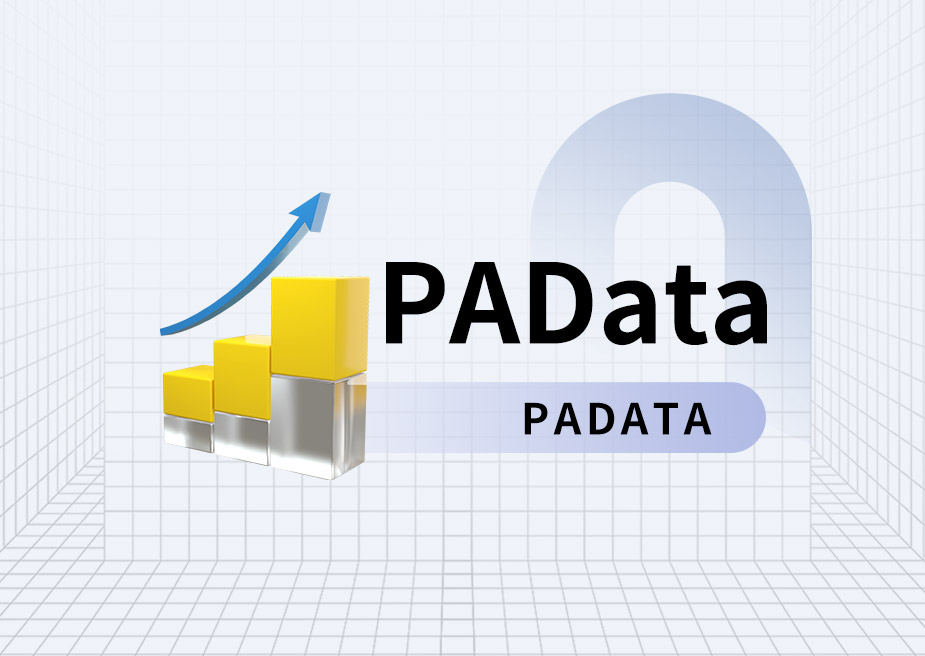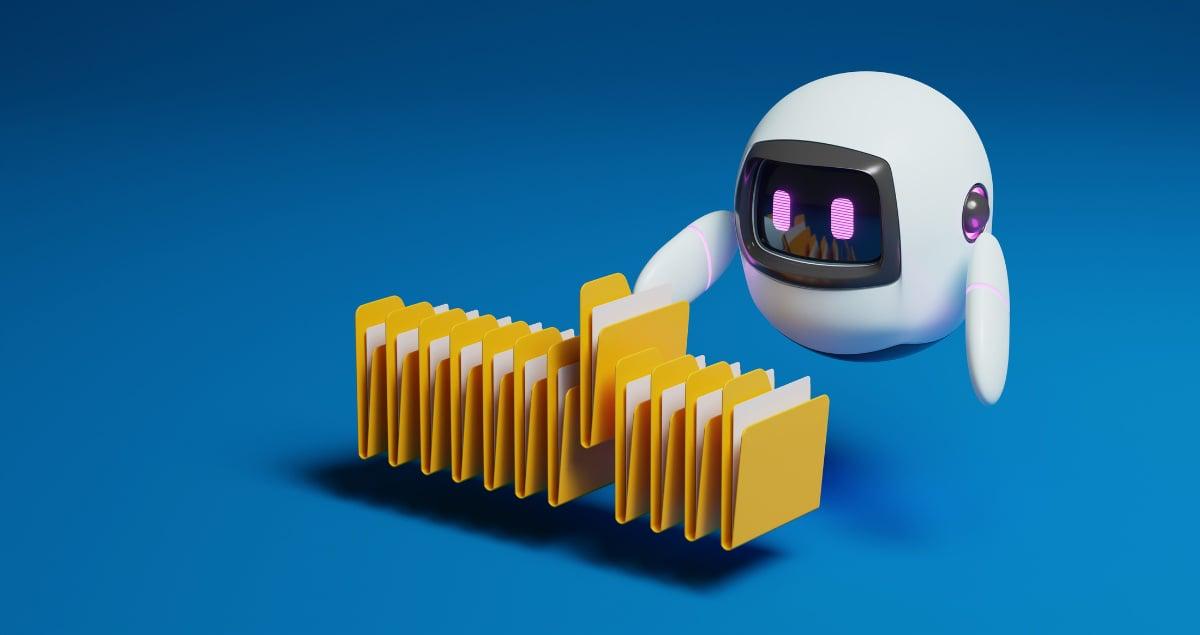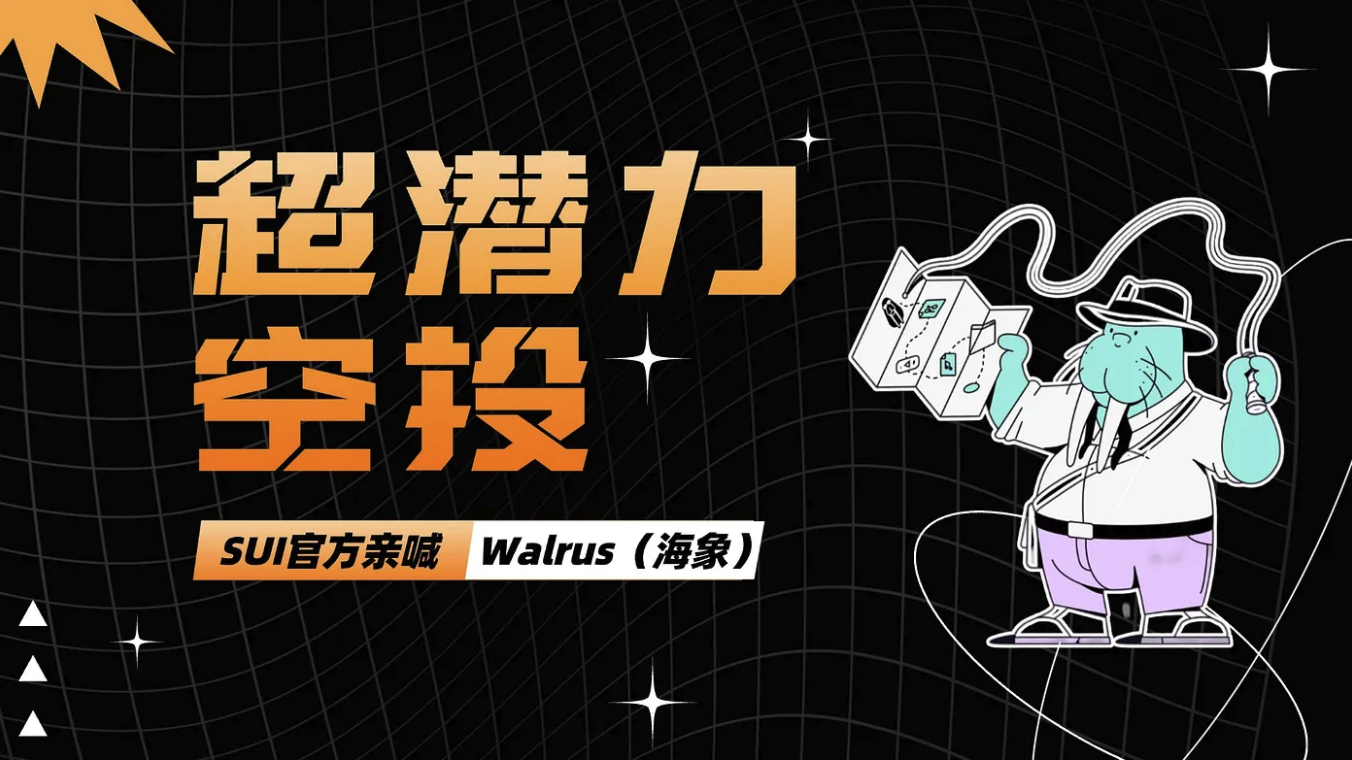
Walrus 是Sui Network官方确认的空投项目,目前处于测试网,不需要任何交互成本。项目潜力较大,预估收益2600U/号,建议多号。
一、项目介绍
按照官方话讲:@WalrusProtocol是一个去中心化存储网络,可存储和传输原始数据和媒体文件(如视频、图片和 PDF),且不会影响性能或可访问性。借助 Walrus,用户的数据始终安全且可用。
二、当前阶段
根据Sui Network官推的介绍,Walrus 测试网已经上线,并已经确认会有海象代币($WAL)空投。
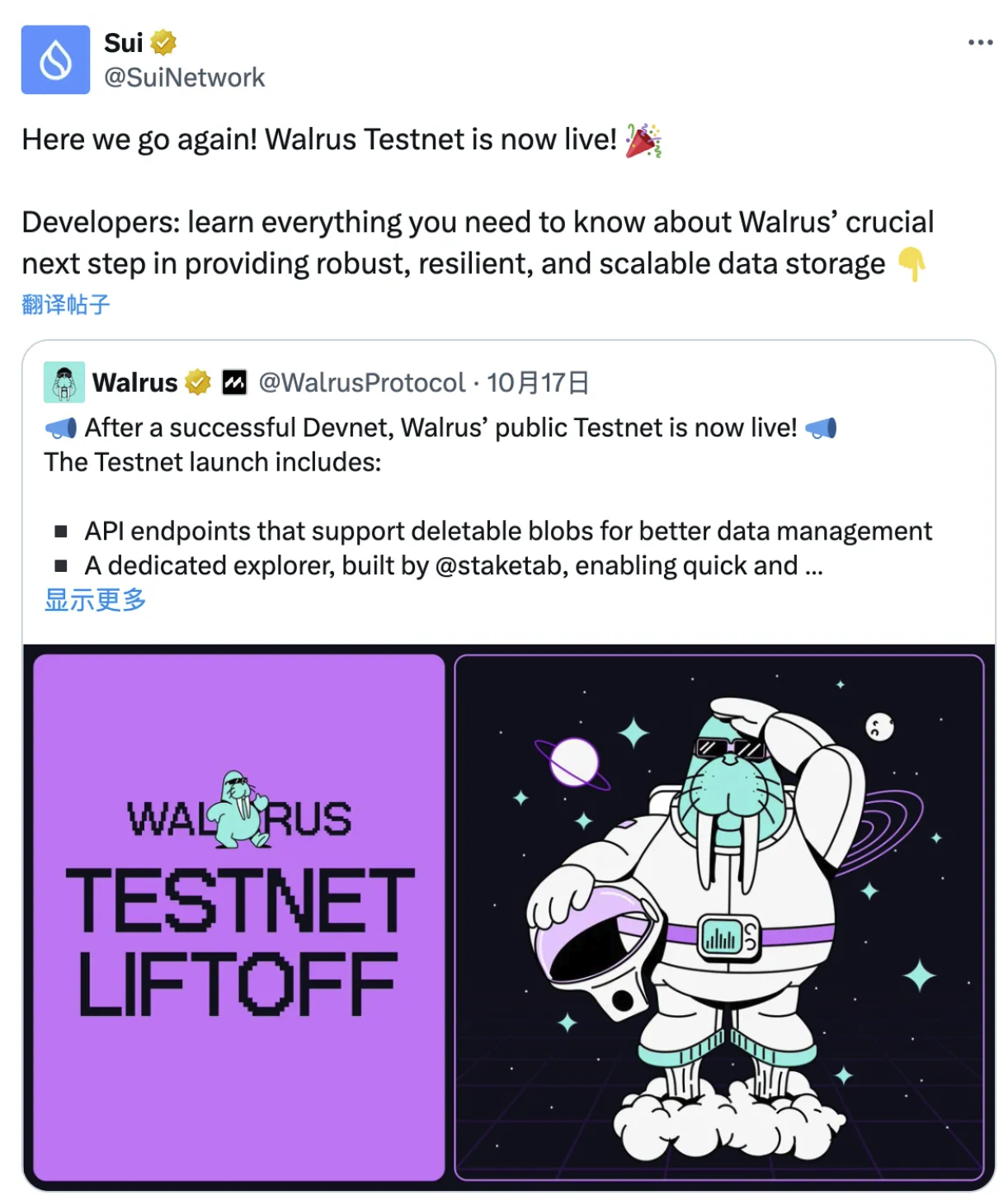
Walrus官推现在只有8000人,是绝对的早期项目。
三、空投教程
步骤一、安装SUI钱包
(1)SUI钱包相关连接:https://chromewebstore.google.com/detail/sui-wallet/opcgpfmipidbgpenhmajoajpbobppdil
(2)将sui钱包切换到测试网
- 点击“设置“
- 点击 Network
- 找到 Testnet,切换到测试网
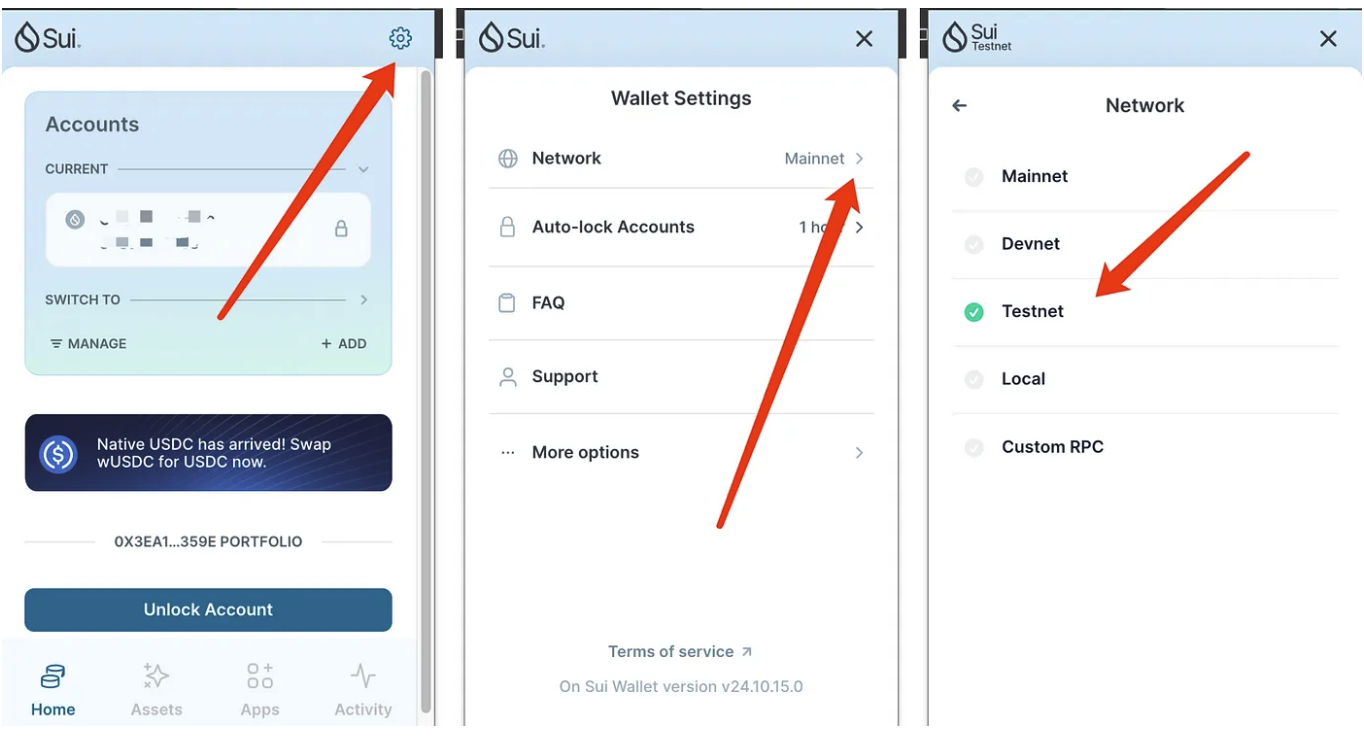
步骤二、领取测试网代币
(1)方法一、使用blockbolt领取sui测试币
- 水龙头链接:faucet.blockbolt.io
- 输入地址,
- 点击 Give me sui,领取测试网代币(最好多用几个地址领取sui代币,因为后面需要质押1个WAL)
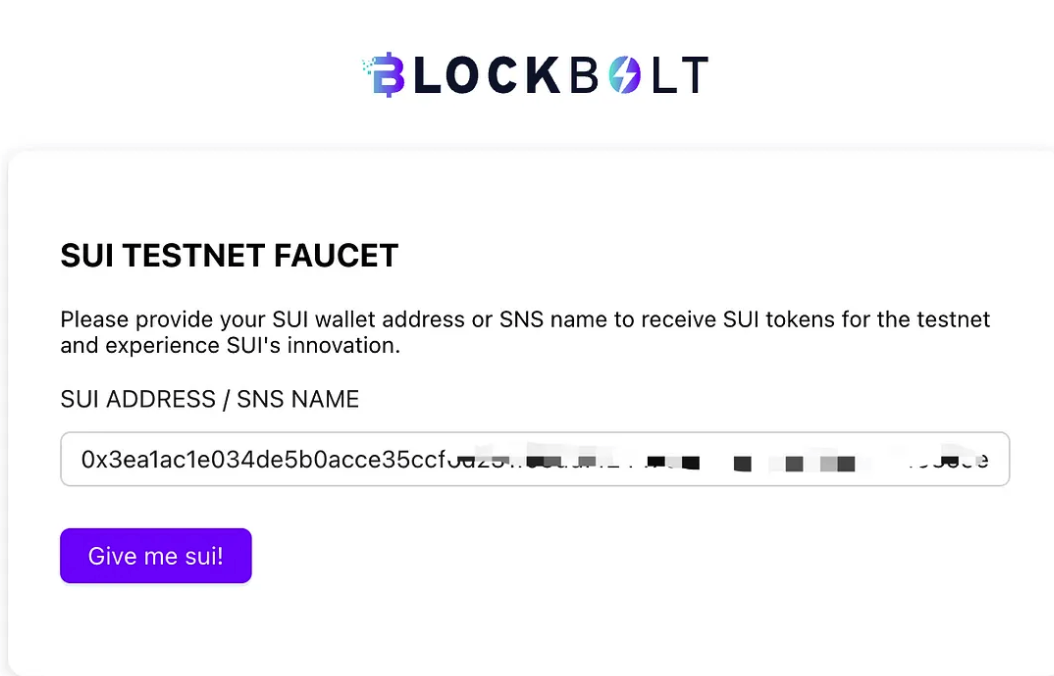
(2)方法二、在sui discord中领取sui测试币
- 相关连接:discord.gg/sui
- 在testnet-faucet频道领取
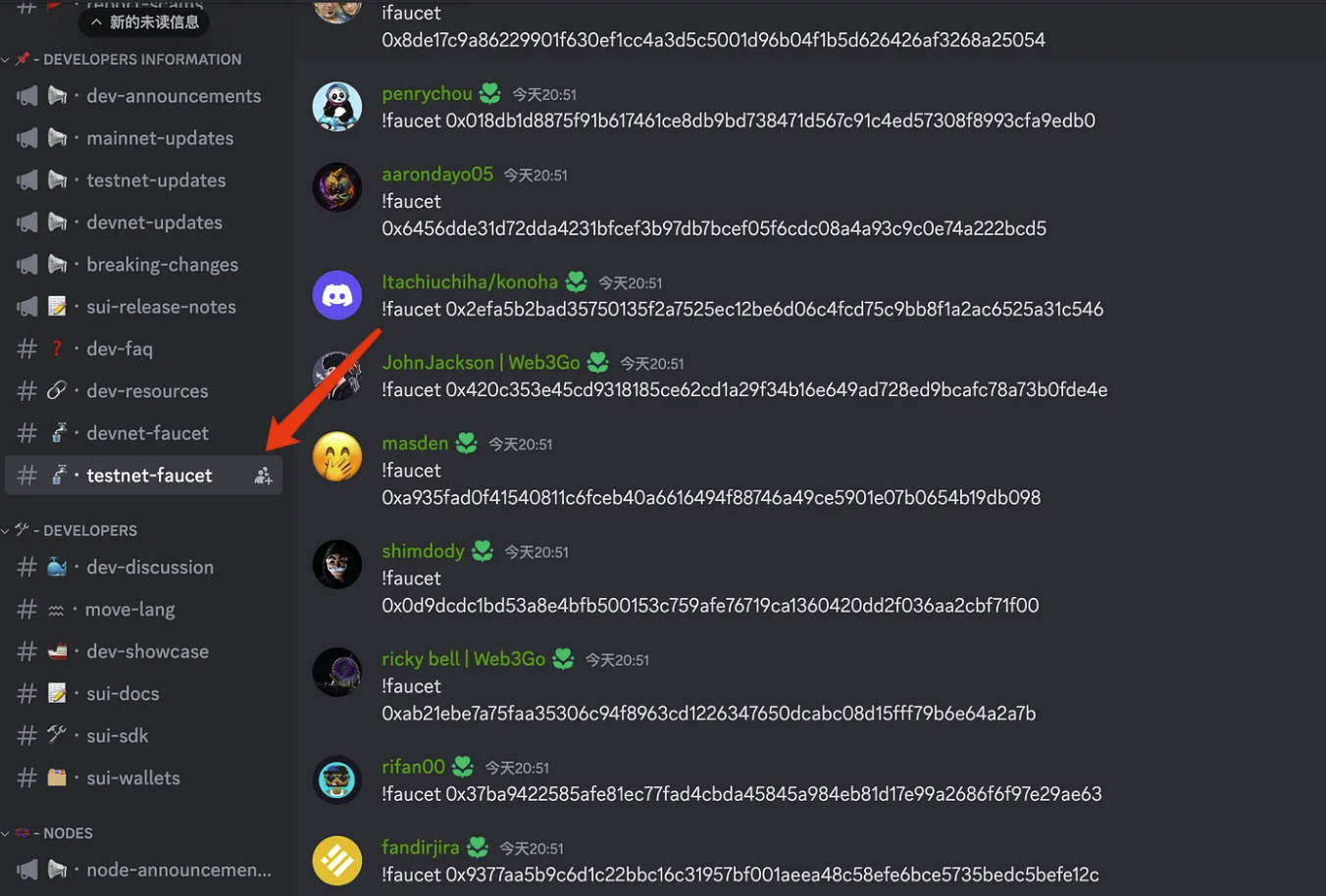
步骤三、将 Sui 兑换为 WAL 代币
- 相关连接:https://stake.walrus.site/
- 链接 Sui wallet
- 点击 “Get WAL”
- 将Sui 兑换成WAL(建议留点sui做手续费)
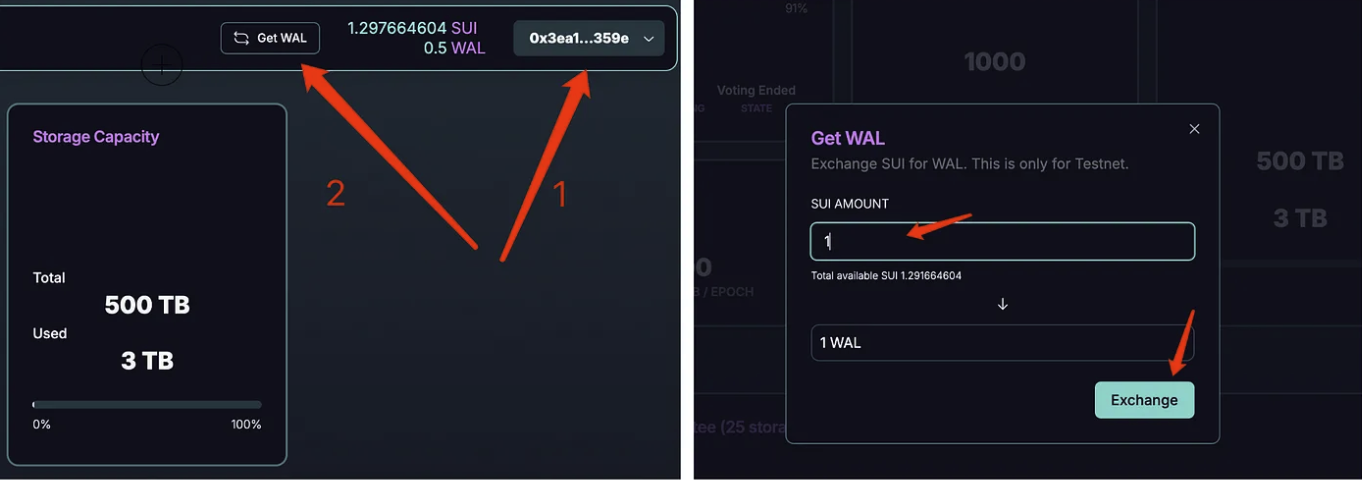
步骤四、质押
- 页面下拉,找到Current Committee
- 随便选择一个节点( Validator)
- 最低质押1个WAL 代币
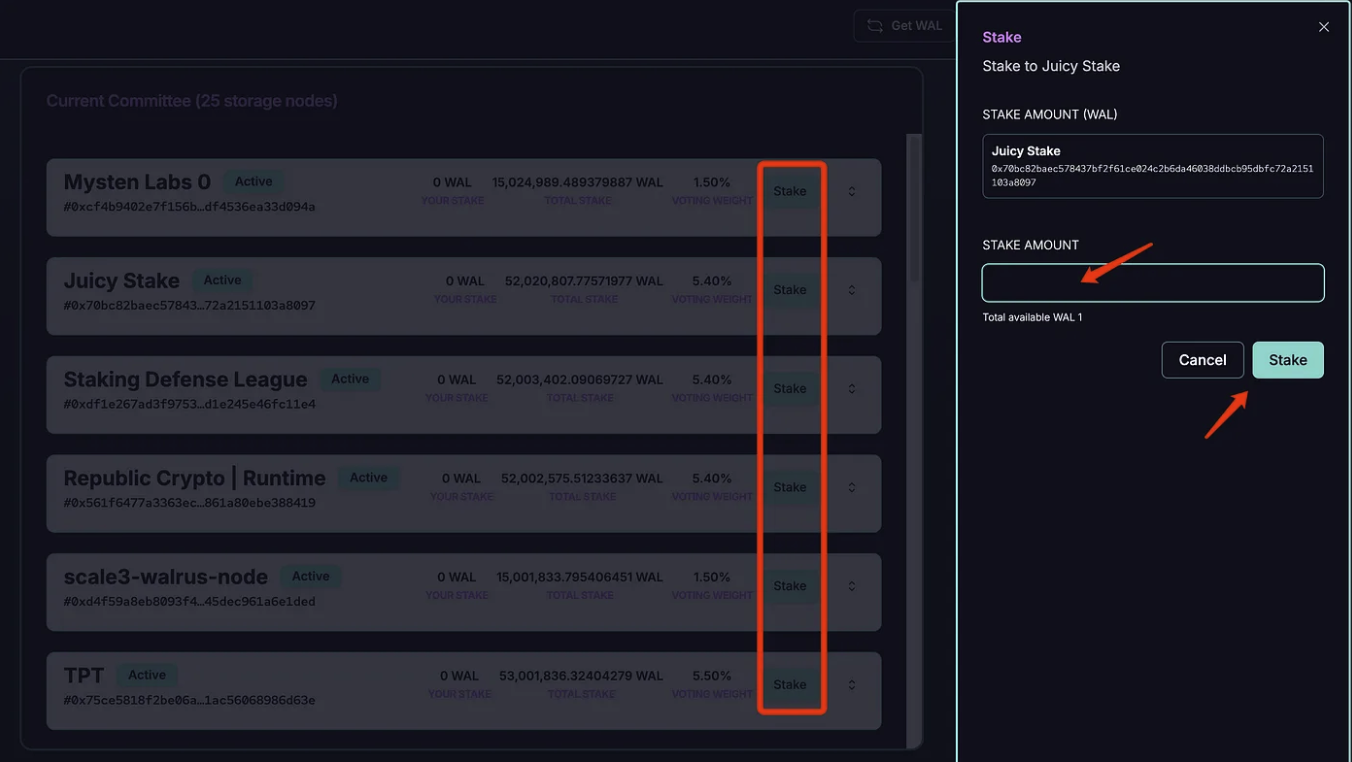
步骤五、 Flatland 上铸造 NFT
- 相关连接:https://flatland.walrus.site/
- 链接钱包
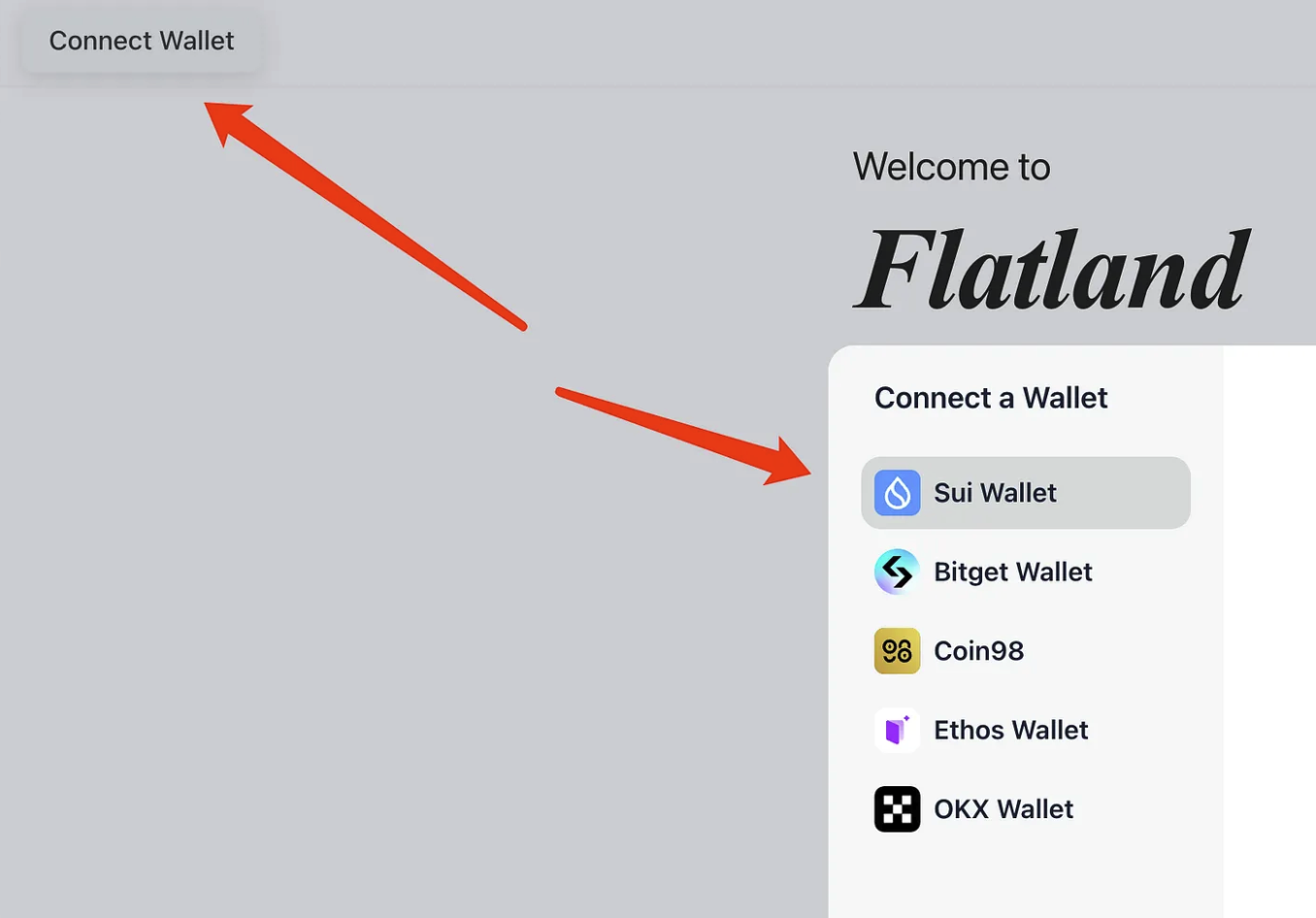
- 点击 Mint a new Flatlander
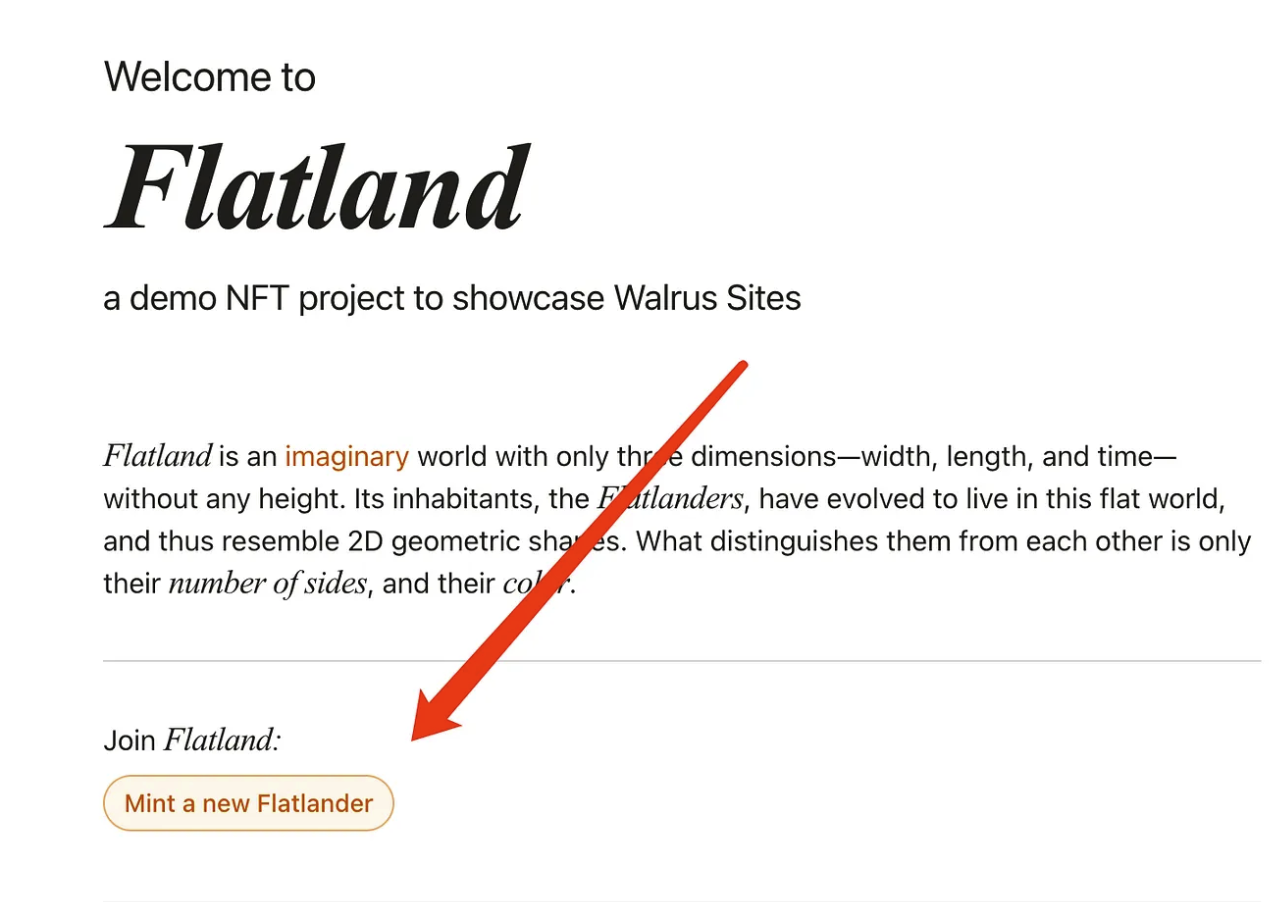
- 钱包确认后,出现这样的页面就算成功
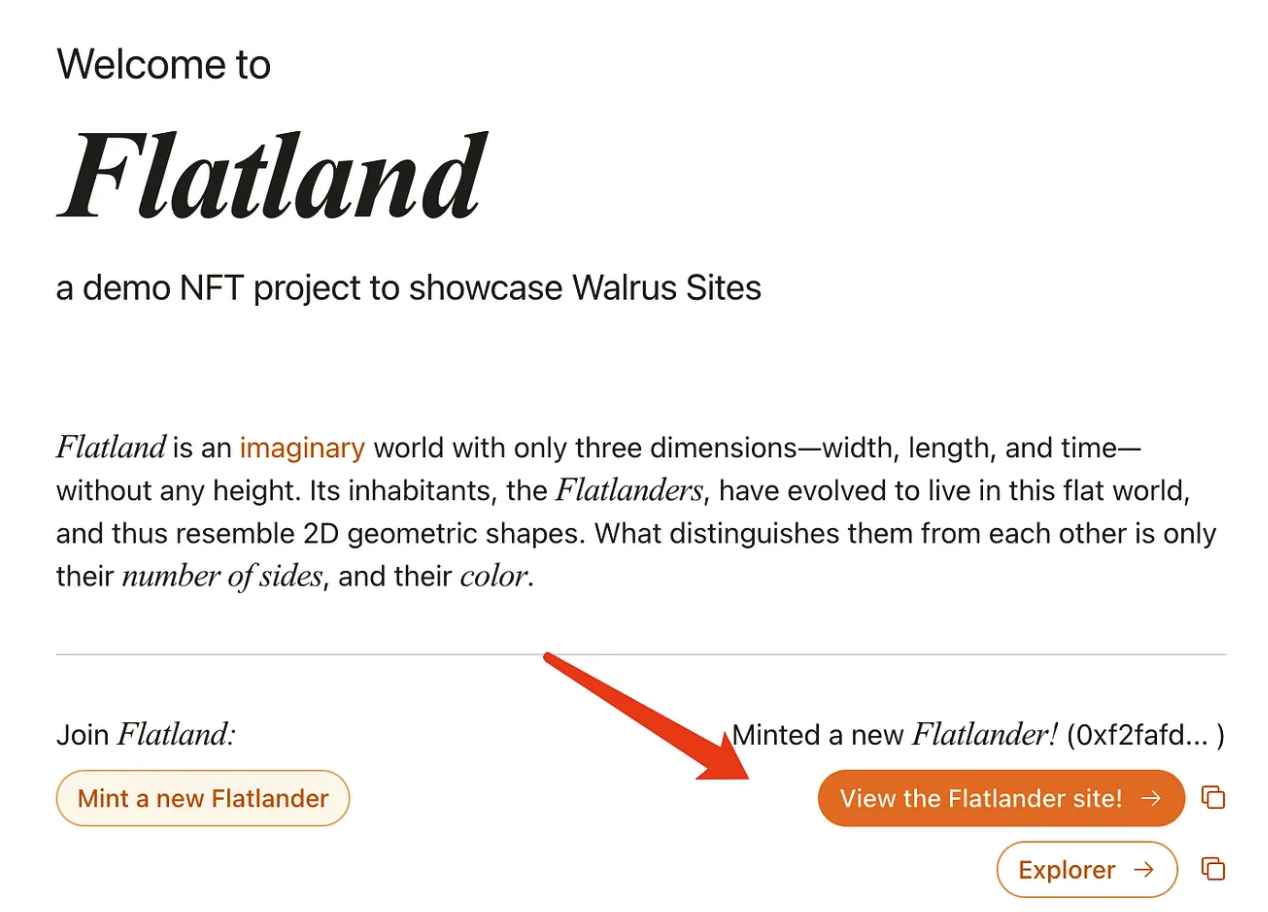
步骤六、将 Blob 上传到 Walrus
- 相关连接:http://publish.walrus.site
- 上传任何图像 (Blob)
- 上传图像 (blob) 后,复制 Blob ID
- 检查 Walrus Explorer ,查看是否已正确上传:http://walruscan.com/testnet/home
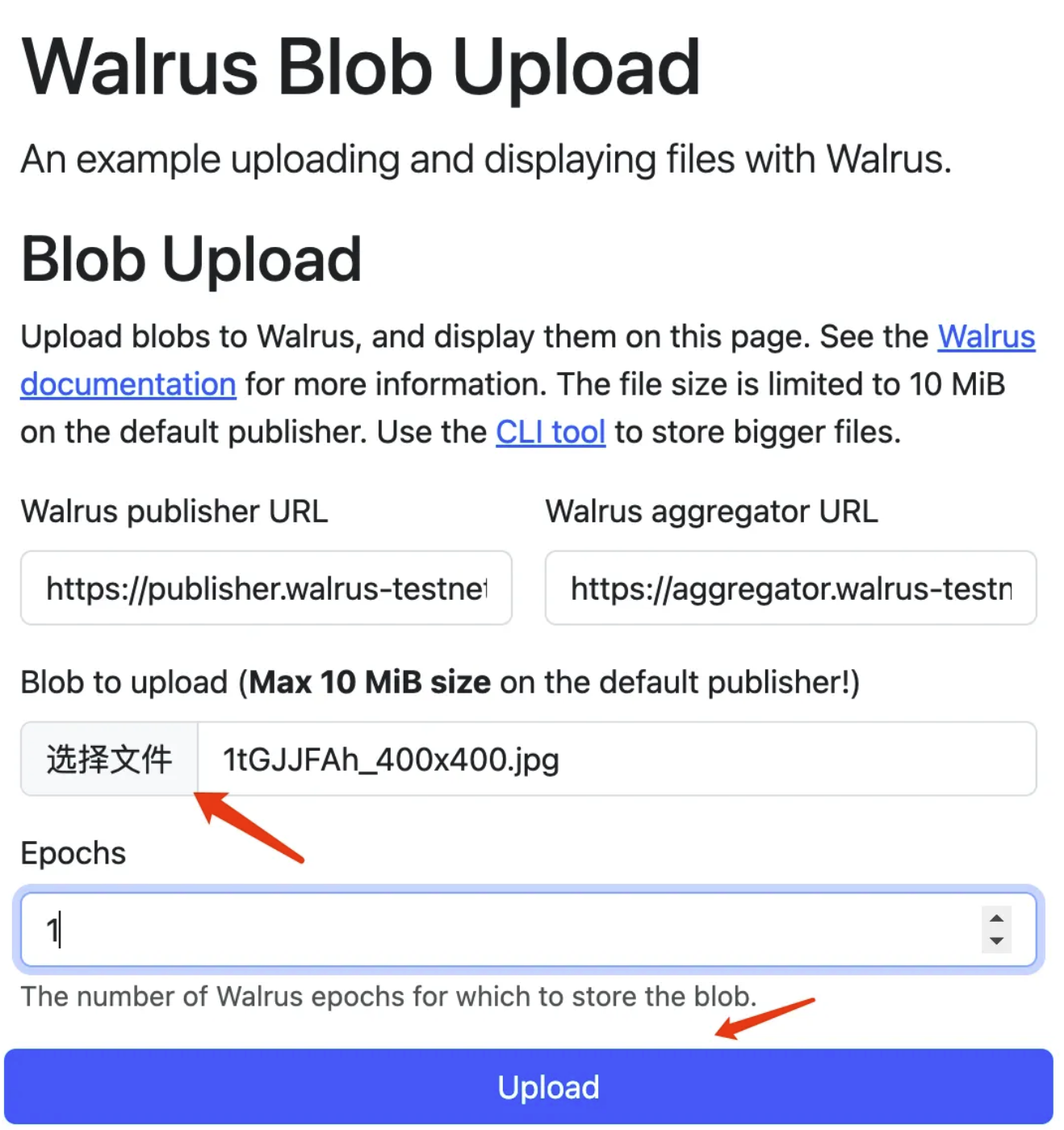
这一步经常报错,可能是系统不稳定的原因,多试几次。
以上就是今天空投全部内容,Walrus 虽然还没有太多信息出来,但我们要知道Sui Network很少在官推喊一个项目,这次Sui Network喊Walrus,我觉得后期潜力会很大,因为他们在22年也是这么干的。
每个项目都可以多号操作,目前我用的多号工具是 — — MorLogin指纹浏览器,使用快一年,安全性是没有问题的。
里面可以使用云手机功能,新用户使用下面链接注册,可以获得50个免费环境的额度: